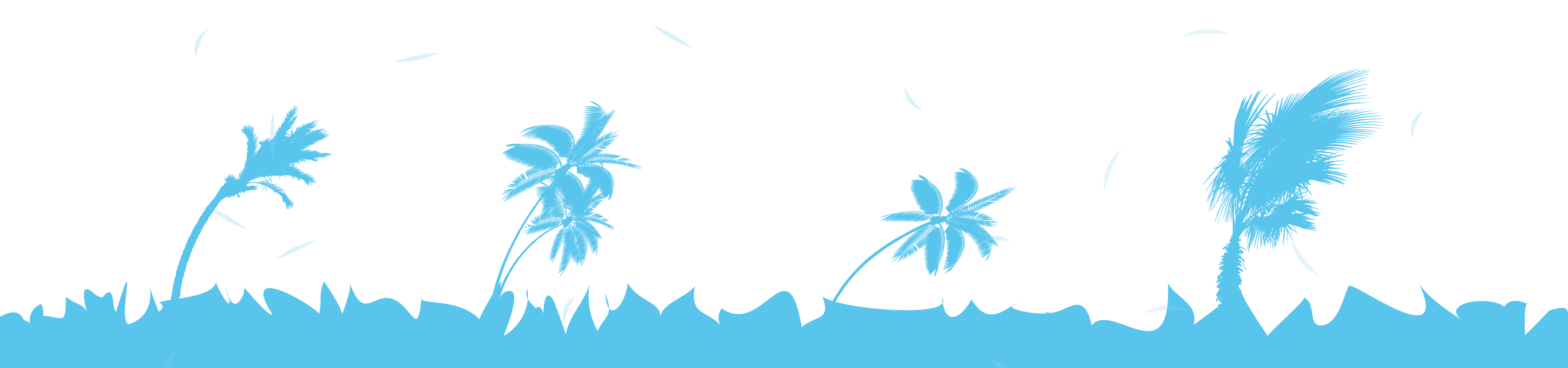
As if we needed another challenge in 2020, the Atlantic hurricane season is expected to be “busy” according to the NOAA Climate Prediction Center. What does this mean? From a probability standpoint, the outlook “predicts a 60% chance of an above-normal season, a 30% chance of a near-normal season and only a 10% chance of a below-normal season.” The Atlantic hurricane season runs from June 1 through November 30.
With an above-normal likelihood of a storm, it’s time to run through your IT protection and recovery checklist to ensure you are prepared for potential data loss or downtime:
- Plan. In general, the more you can plan, the easier and more successful the recovery will be. Documenting your IT disaster recovery plan should be required. This document will spell out what needs to happen before, during and after a disaster event to resume business operations.Considerations for this document include roles and responsibilities, contact information, asset inventory and stack-ranked (if possible) systems and applications in terms of business priority/value. You should also document the steps to restore data from backups and/or recover (failover/failback) from catastrophic IT loss. Finally, you must communicate the plan out to all key stakeholders. The fewer surprises the better in the event of a disaster.
- Prepare. If you currently operate a traditional primary/secondary data center strategy for backup and recovery, TEST your solutions now to ensure your primary site is protected and your secondary site is capable of running your business. In other words, in the event of a primary site disaster, does your secondary site have all the resources needed for vital operations? Is it backed up in case of local failure (i.e. hardware failure)? Is it secure? Can it perform as expected? Remember, with DR, your secondary site BECOMES your primary site.If you do not have a secondary site, you need to evaluate your protection and recovery strategy ASAP. See the next topic for details.
- Protect. As above, if you do not have a backup or recovery strategy, you need to implement an offsite solution now to ensure your business is protected. While there are many approaches to this, cloud services play a key role in backup and disaster recovery strategies due to the ability to:
- Implement backup and recovery capabilities at a location that is an appropriate physical distance from your primary site (i.e. leveraging a cloud service that has a data center 500+ miles from your primary site or in a different geography).
- The ability to deploy, test and restore and recover quickly, with or without professional services support.
- Cost efficiencies of cloud services vs. traditional data center ownership and management.
Having been in the backup and disaster recovery business for over a decade, 11:11 Systems has helped customers protect and recover their IT infrastructure from some of the most destructive hurricanes in US history. For more information, see the following recent content (with abstracts):
- How to Sell “Disaster Recovery” to Senior Management Are you having trouble selling DR to your senior management? Check out our latest white papers which will give you strategies to communicate the importance of DR and get you on the same page. These strategies include:
- Striking the use of the term “disaster” from your vocabulary
- Making sure management understands the ROI of IT Recovery.
- Speaking about DR the right way — in terms of risk mitigation.
- Pointing management towards a specific solution.
- The Essential Guide to Cloud-based Backup and Disaster Recovery When disaster strikes, whether large or small, your job is to keep things up and running. You need to build a plan of action. So, where do you start? You may need a backup solution. You may need a disaster recovery solution. Or, you may need a bit of both. Read this white paper to help begin building your backup and DR plan.
- Be sure to check out our DRaaS data-sheets for vendor-specific information. In all cases, 11:11 works with these providers to develop solutions that satisfy your unique Recovery Point and Recovery Time Objectives.
- 11:11 Disaster Recovery as a Service (DRaaS) Overview and Console Demo In today’s 24/7 IT world, being always available for your internal and external customers is a must. Disaster Recovery in the past has been challenging due to cost, complexity, and technology. Cloud offers a scalable, high-performing, and cost-effective solution to help any organization meet their DR initiatives. See how 11:11’s Secure Cloud Console along with it’s DRaaS offering combines to give you ultimate visibility and management into a DR solution that has automation and orchestration, security and compliance, test and live failover capabilities, and a pay as you use consumption model all delivered through a unified interface.






