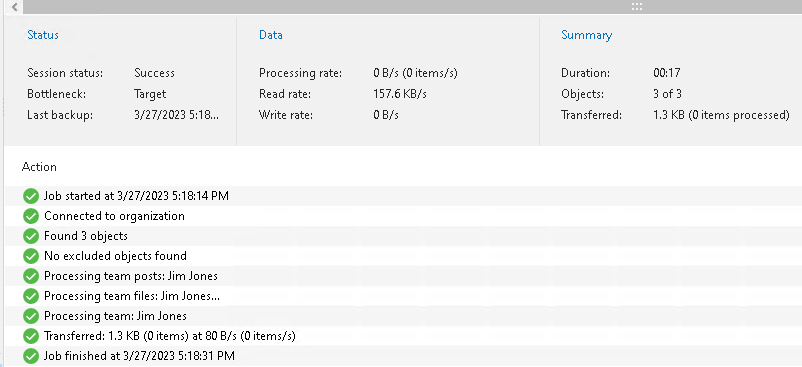Given the amount of time I’ve spent thinking, talking, and writing about Microsoft 365, the backup applications that support it (such as Veeam Backup for Microsoft 365), and the recent Microsoft Teams Graph Export API, I feel like I could write, produce, direct, and star in the latest saga set in a galaxy far, far away.
And yet here I am, back again. This time, because Microsoft decided to change course with how this capability will be handled — without telling anyone. The Saga Continues, indeed.
Recently, I started to hear of support cases where users were doing the needful — filling out Microsoft’s form and then, after the prescribed 5-7 business days, attempting to enable support for Teams Chat backup available in VB365 versions 6a and 7 — only to receive this error: “To call this API the app must be associated with an Azure subscription, see https://aka.ms/teams-api-payment-requirements for details.”
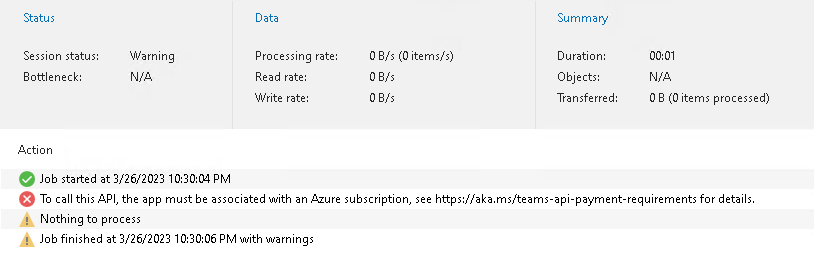
For those who have been dealing with the Teams Graph Export metered API, it’s a telltale sign that — for whatever reason — the Azure subscription ID associated with the organization modern application used to do backups was not available. Upon looking at the form, I noticed that it no longer requires a subscription ID — meaning that, once again, Microsoft has changed the process and not told anyone, leaving backup vendors as well as their partners scrambling to make sure our customers are properly suited. This has been well covered at this point by my colleague, Ian Sanderson, in his blog, titled, “Protecting Microsoft Teams Channel Chat Data: Are You Prepared?”
However, upon trying to enable this protection for myself, and as a matter of testing, I’ve found that while the instructions are correct when using Azure Cloudshell it doesn’t work if you’ve just installed the Azure CLI on a Windows system. This is due to a bug mentioned deep in the recesses of GitHub that essentially says that cloudshell is bash based, so you have to use different escape sequences to make it work. Furthermore, the Microsoft guide leaves out the step of creating a resource group to bind your App ID and Subscription ID together.
For all these reasons, I felt it necessary to create a follow up to Ian’s post to show you how to enable all this via Azure CLI on a Windows Server:
- If you haven’t already, install Azure CLI from the download or via Chocolatey “choco install -y azure-cli.”
- Login or have the account owner login to their Azure account with “az login –use-device-code.” This will effectively create a code for you to login to Microsoft, much like when you register an organization with Veeam Backup for Microsoft 365. Once processed, it will output a list of your active subscriptions. The ID field there should be your subscription ID, which you will need later.
- Next you will need to register the Microsoft.GraphServices namespace as shown in the Microsoft document. This is general using “az provider register –namespace Microsoft.GraphServices.”
- Then you will need to create a resource group to be the relationship will live within. This is done — assuming you want to create your resources in the Eastern US region of Azure — by using “az group create -l eastus -n myResourceGroup.”
- Finally, we must link the application ID (which you should have from the confirmation email from Microsoft) and the subscription ID (from your login above) and create a resource. This is where the formatting matters so simply select the all-caps text below to replace:
az resource create --resource-group koolaidInfoBilling --name myResourceGroup --resource-type Microsoft.GraphServices/accounts --properties "{\`"appId\`": \`"INSERTAPPIDHERE\`"}" --location Global --subscription “INSERTSUBSCRIPTIONIDHERE”
That should return a block of JSON that looks like this:
{
"extendedLocation": null,
"id":
"/subscriptions/SUBSCRIPIONID/resourceGroups/myResourceGroup/providers/Microsoft.GraphServices/accounts/myGraphAppBilling",
"identity": null,
"kind": null,
"location": "Global",
"managedBy": null,
"name": "myGraphAppBilling",
"plan": null,
"properties": {
"appId": "MYAPPLICATIONID",
"billingPlanId": "NEWBILLINGPLANID",
"provisioningState": "Succeeded"
},
"resourceGroup": "myResourceGroup",
"sku": null,
"systemData": {
"createdAt": "2023-03-27T17:16:29.8280947Z",
"createdByType": "User",
"lastModifiedAt": "2023-03-27T17:16:29.8280947Z",
"lastModifiedByType": "User"
},
"tags": null,
"type": "microsoft.graphservices/accounts"
}
Once that provisioningState shows as succeeded you should be able to go run your Teams Chat enabled VB365 job again and find some success.